使用Dockerfile构建镜像
打开1Panle,点击 容器 → 镜像 → 构建镜像 输入如下内容,等待镜像构建完成
FROM alpine:latest as builder
WORKDIR /root
RUN apk add --no-cache git make build-base &&
git clone --branch master --single-branch https://github.com/Wind4/vlmcsd.git &&
cd vlmcsd/ &&
make
FROM alpine:latest
WORKDIR /root/
COPY --from=builder /root/vlmcsd/bin/vlmcsd /usr/bin/vlmcsd
EXPOSE 1688/tcp
CMD [ "/usr/bin/vlmcsd", "-D", "-d" ]
创建容器
激活Windows 11
使用管理员权限打开CMD窗口输入如下命令即可激活Windows 11
slmgr /skms 1Panel服务器地址
slmgr /ato此文章为原创文章,作者:胖哥叨逼叨,如若转载,请与我联系并注明出处:https://www.pangshare.com/3067.htm
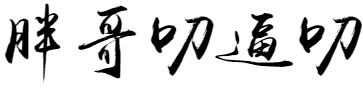
 微信扫一扫
微信扫一扫